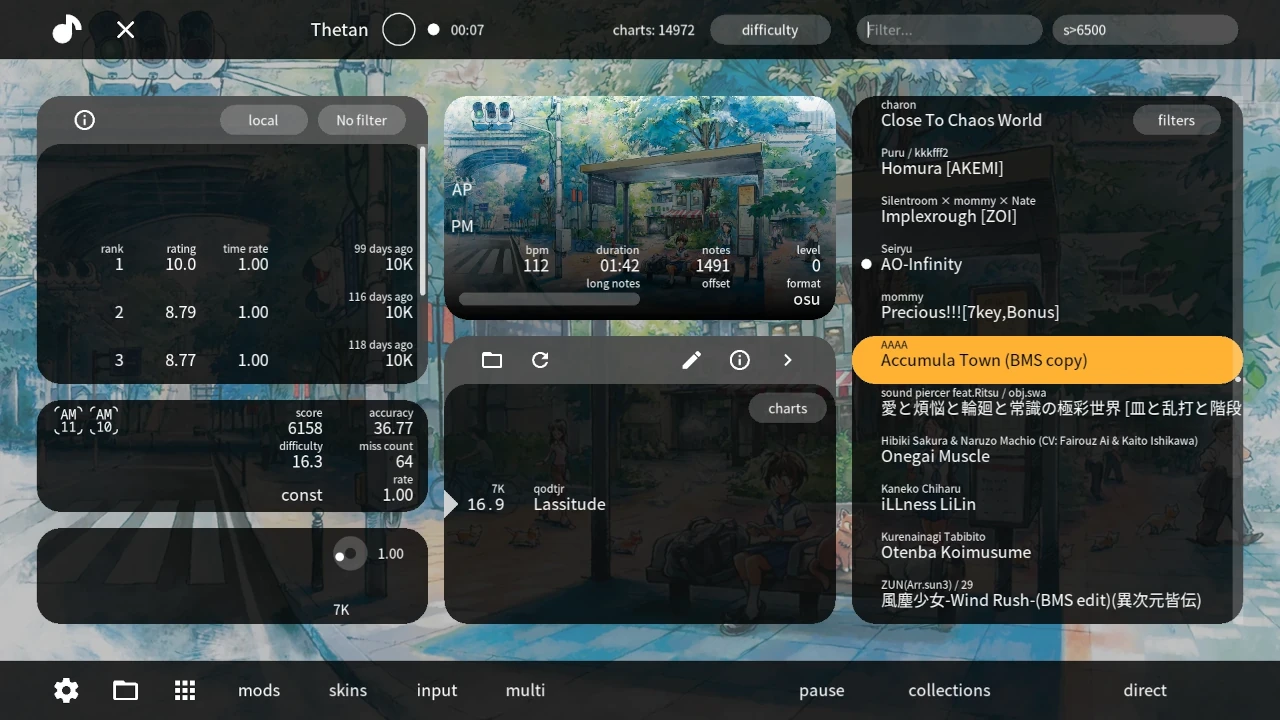
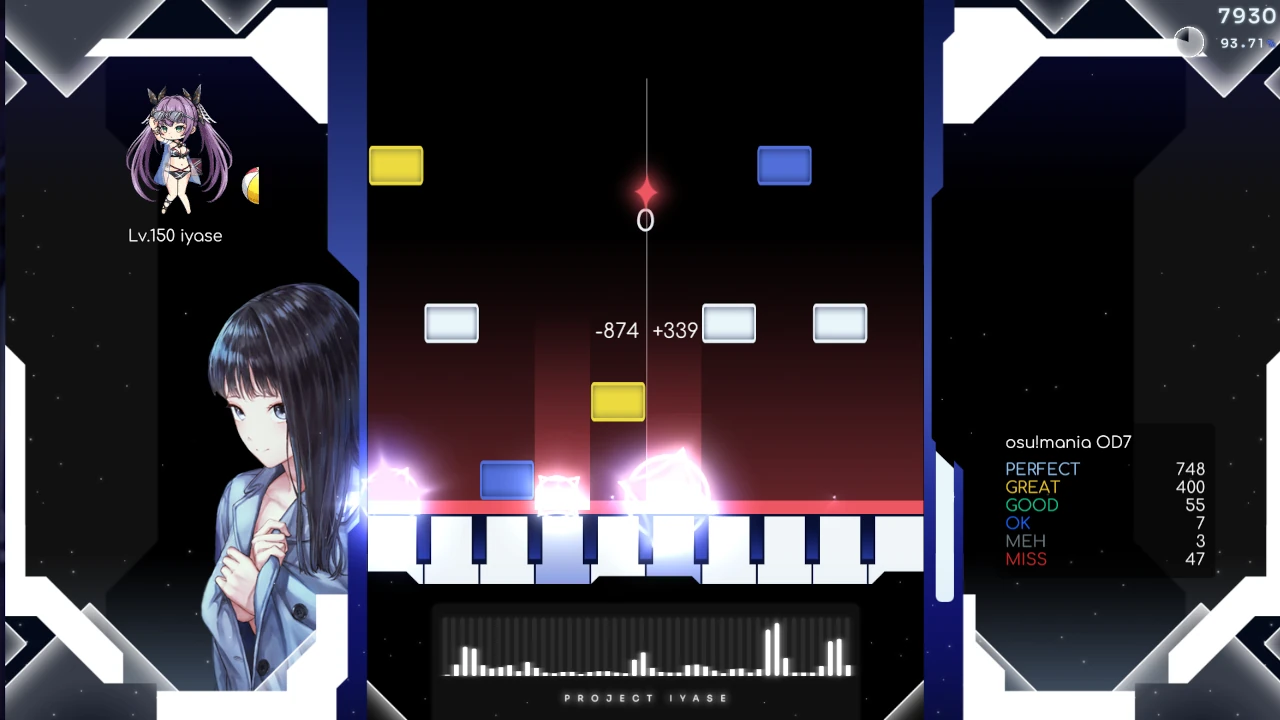
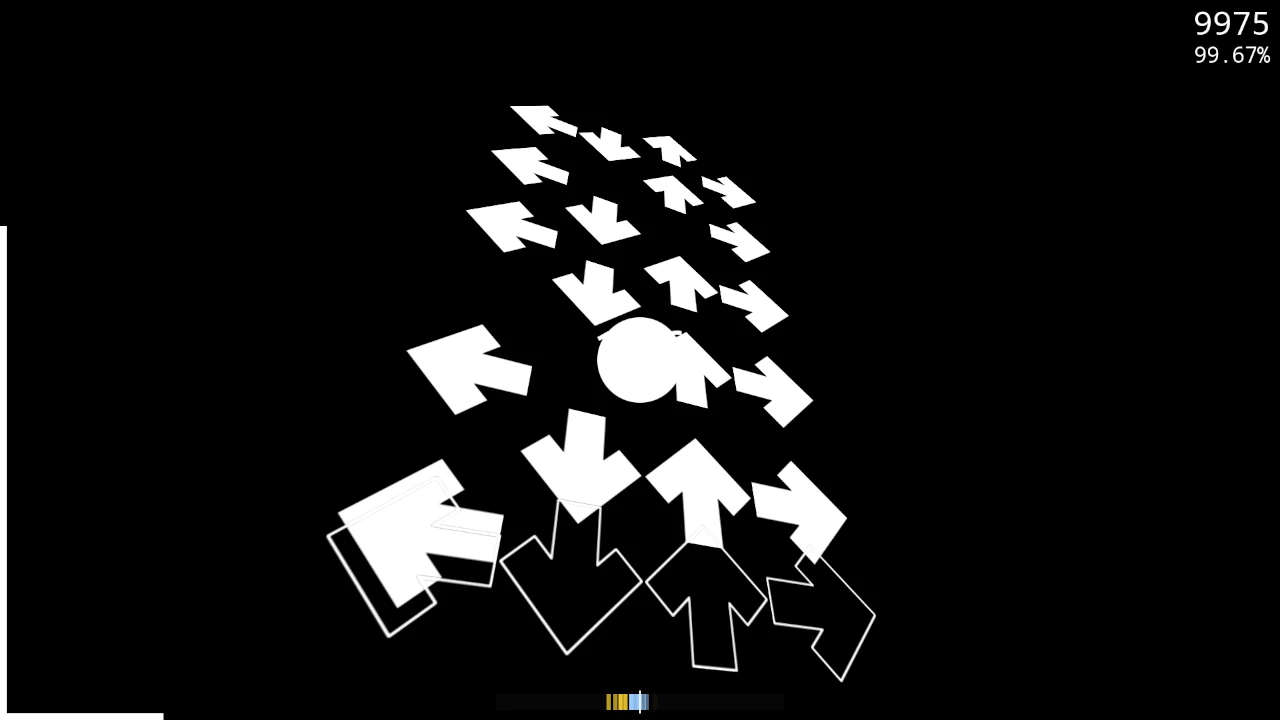
Step 1
Download the zip archive containing the game from this page.
Step 2
This archive contains game files, so there is no installation process. Unzip the files to a location where you have plenty of space.
Step 3
Use the executable for your OS to run the game:
- game-win64 - For Windows
- game-appimage or game-linux - For Linux
- xattr -cr soundsphere.app, then soundsphere.app - For macOS
You can find a variety of methods for adding songs and skins in our Wiki.